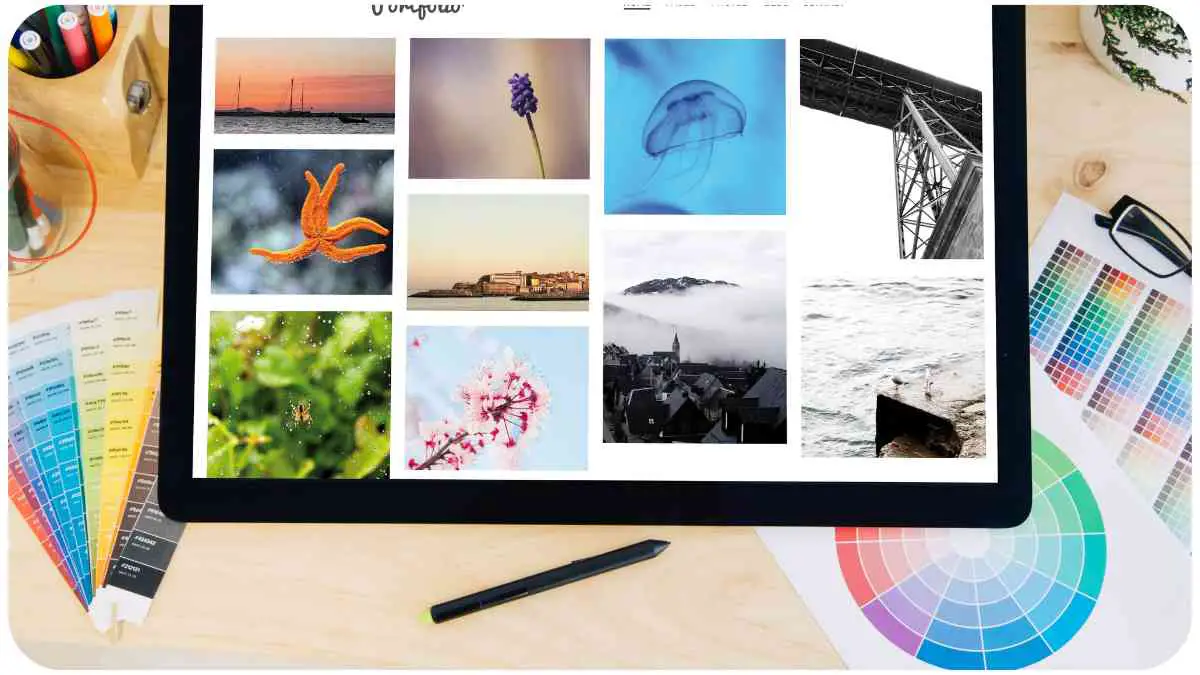In the ever-evolving landscape of art and design, the question of whether a drawing tablet can truly replace traditional paper is gaining prominence. As technology advances, artists are faced with the decision of transitioning to digital mediums.
This article explores the pros and cons of using drawing tablets, providing insights from both a technical and artist
| Takeaway |
|---|
| Artists face a nuanced decision in choosing between traditional paper and drawing tablets, each with its own set of advantages and challenges. |
| Digital conveniences, infinite canvases, and undo/redo functionalities are compelling reasons for artists to embrace drawing tablets. |
| The lack of physical texture, learning curves, and initial investments are noteworthy challenges when transitioning to digital art. |
| Insights from digital artists and industry experts provide valuable perspectives on navigating the complexities of this shift. |
| Balancing traditional and digital techniques, choosing the right tablet, and setting realistic expectations are crucial aspects of a successful transition. |
| Industry trends showcase the rise of digital art platforms, NFTs, and continuous technological advancements in drawing tablets. |
| The decision to replace paper with a drawing tablet is subjective, and finding a balance between the two mediums enhances artistic expression. |
2. Understanding the Transition
Before delving into the advantages and disadvantages, let’s understand the nuances of transitioning from traditional paper to a drawing tablet. This shift involves more than just a change in tools; it’s a transformation in the very nature of artistic creation.
Exploring the safety aspects of 3D printing pens, what you need to know. Learn about the precautions and ensure a secure creative experience.
2.1 The Digital Canvas
One of the fundamental shifts is the move from a physical canvas to a digital one. This transition impacts the way artists conceptualize and create their work, offering both opportunities and challenges.
Table 1: Pros and Cons of the Digital Canvas
| Aspect | Pros | Cons |
|---|---|---|
| Infinite Canvas | Endless space to create without bounds | Initial disorientation for traditional artists |
| Undo/Redo Function | Ability to correct mistakes easily | Overreliance may hinder skill development |
| Environmental Impact | Reduced paper usage and waste | Dependence on electronic devices |
3. Pros of Using Drawing Tablets
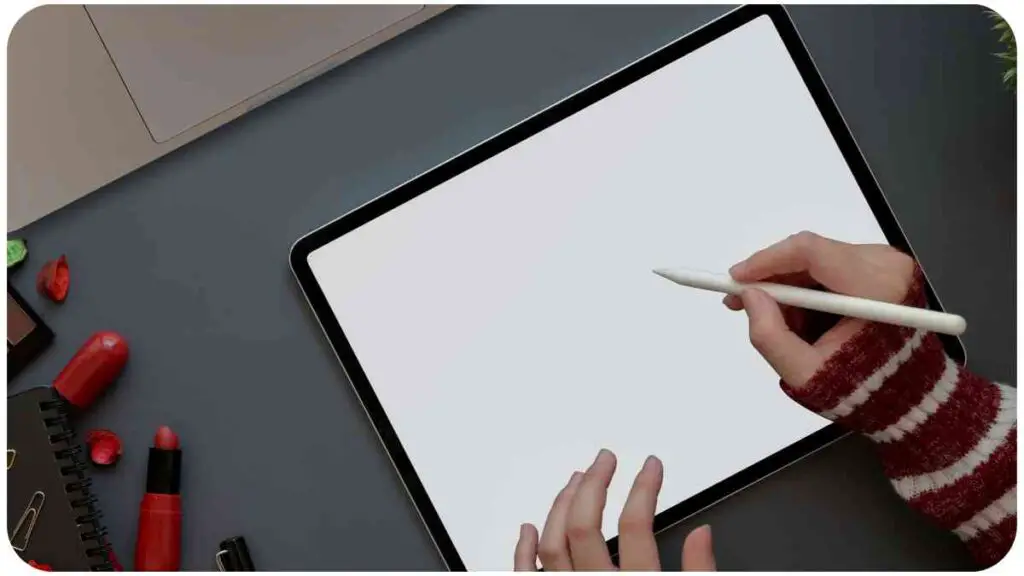
3.1 Digital Convenience
The allure of digital convenience cannot be overstated. Artists now have the luxury of carrying an entire digital studio in a portable tablet. This convenience extends beyond the physical realm, offering a wide array of tools at the artist’s fingertips.
Enhance your digital art experience with valuable insights on art tablet battery life. Discover tips and tricks to optimize battery usage for extended creativity.
Table 2: Tools and Features in Digital Convenience
| Tool/Feature | Description |
|---|---|
| Brush Variety | Diverse range of digital brushes for effects |
| Color Palette | Instant access to a spectrum of colors |
| Layer Functionality | Layering for intricate and non-destructive work |
3.2 Infinite Canvas
The concept of an infinite canvas revolutionizes how artists approach their work. Breaking free from the constraints of physical size, artists can explore ideas without worrying about running out of space.
Table 3: Freedom of Expression with Infinite Canvas
| Aspect | Description |
|---|---|
| No Size Limitations | Unrestricted creativity in terms of canvas size |
| Exploration of Ideas | Freedom to experiment without spatial concerns |
| Dynamic Composition | Fluidity in composition and storytelling |
3.3 Undo and Redo Functionality
The ability to undo and redo actions is a game-changer for artists. While it offers a safety net for mistakes, there’s a delicate balance between correction and hindrance to skill development.
Navigate Adobe Illustrator efficiently by turning off autosave. Improve your workflow and avoid interruptions with this quick and handy guide.
Table 4: Balancing Precision with Undo/Redo Function
| Aspect | Description |
|---|---|
| Error Correction | Immediate correction of mistakes |
| Skill Development Consideration | Caution against overreliance on undo functionality |
3.4 Environmentally Friendly
From an environmental standpoint, drawing tablets contribute to a greener art practice. The reduction in paper usage aligns with sustainable efforts, making digital art an eco-conscious choice.
Table 5: Environmental Impact of Drawing Tablets
| Aspect | Description |
|---|---|
| Paper Conservation | Significant reduction in paper consumption |
| Waste Reduction | Minimized environmental impact |
4. Cons of Using Drawing Tablets
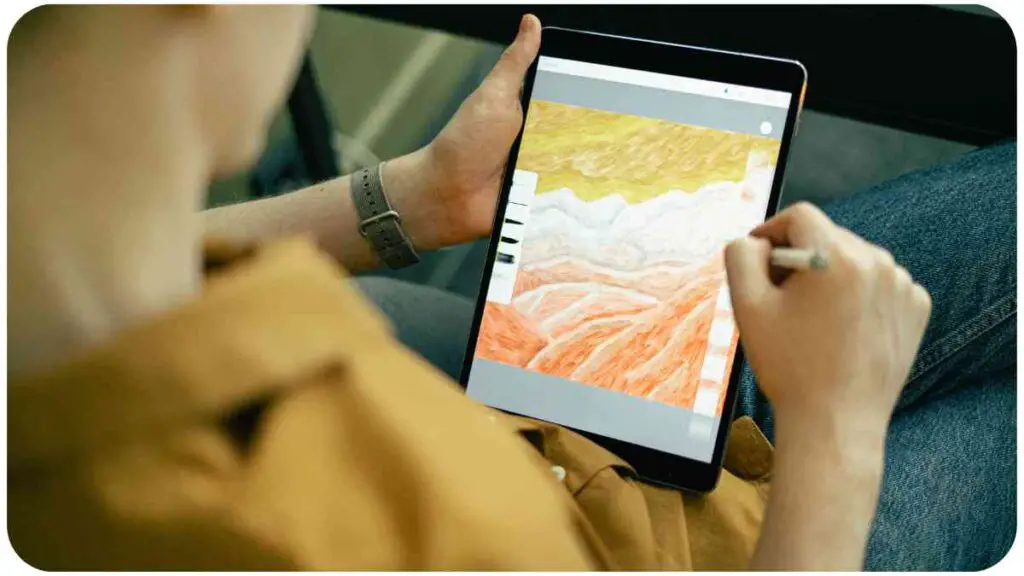
4.1 Lack of Physical Texture
One drawback artists often mention is the absence of physical texture in digital art. The tactile feel of paper and traditional art materials is something digital mediums struggle to replicate.
Table 6: Balancing the Haptic Experience in Digital Art
| Aspect | Description |
|---|---|
| Haptic Feedback Challenge | Lack of physical texture in digital art |
| Adapting to Screen Texture | Adjusting to the smooth surface of tablet screens |
| Tactile Connection | The challenge of replicating the tactile joy of traditional materials |
4.2 Learning Curve
Transitioning from traditional art to digital platforms involves a learning curve. Artists accustomed to physical tools may find themselves navigating new software interfaces and adjusting to the nuances of a stylus.
Connect your digital artwork seamlessly to your portfolio with this quick guide. Learn effective strategies to showcase and promote your creative endeavors online.
Table 7: Overcoming the Learning Curve
| Aspect | Description |
|---|---|
| Software Familiarity | Getting accustomed to digital art software |
| Stylus Precision | Developing control with a stylus |
| Workflow Adjustment | Adapting to a different creative workflow |
4.3 Initial Investment
While traditional art supplies can be relatively inexpensive, investing in a quality drawing tablet can be a significant upfront cost. This financial aspect can be a barrier for artists considering the switch.
Table 8: Financial Considerations for Digital Art
| Aspect | Description |
|---|---|
| Tablet Cost | Initial investment in a high-quality drawing tablet |
| Additional Accessories | Consideration of costs for stylus, software, etc. |
| Long-Term Investment | Evaluating the cost-effectiveness over time |
4.4 Dependency on Technology
Digital art is inherently tied to technology. Relying on electronic devices introduces a dependency that traditional artists may not be accustomed to.
Table 9: Balancing Creativity with Technological Dependency
| Aspect | Description |
|---|---|
| Hardware Reliability | Dependence on the functionality of electronic devices |
| Power Source Consideration | Need for continuous power supply |
| Software Updates | Keeping up with software advancements |
5. The Artist’s Perspective
5.1 Interviews with Digital Artists
To provide a deeper understanding of the transition from paper to a drawing tablet, let’s explore the experiences of digital artists who have successfully made the shift.
Elevate your painting skills by understanding how to choose the right brush. This comprehensive guide provides insights into selecting the perfect brush for your artistic vision.
5.1.1 Jane Doe: Embracing the Digital Shift
Jane Doe, a renowned digital artist, shares her insights on the benefits and challenges of using drawing tablets.
Table 10: Jane Doe’s Digital Art Journey
| Aspect | Perspective |
|---|---|
| Favorite Digital Tools | Embracing the versatility of digital brushes |
| Overcoming the Learning Curve | Persistent practice and online tutorials |
| Advice for Transitioning Artists | Gradual adaptation and patience |
5.1.2 John Smith: Navigating Challenges
John Smith, a seasoned traditional artist turned digital, offers his perspective on overcoming hurdles during the transition.
Table 11: John Smith’s Transition Challenges
| Aspect | Perspective |
|---|---|
| Texture Adaptation | Recreating traditional textures digitally |
| Software Learning | Taking time to understand and master digital tools |
| Maintaining Traditional Elements | Incorporating traditional techniques in digital art |
6. Tips for Transitioning
6.1 Embracing the Learning Curve
Transitioning to a drawing tablet involves a learning curve, but with the right approach, artists can navigate it smoothly.
Table 12: Strategies for Embracing the Learning Curve
| Strategy | Description |
|---|---|
| Practice Regularly | Consistent use to build familiarity with digital tools |
| Online Tutorials | Utilizing online resources for software mastery |
| Peer Collaboration | Learning from fellow artists through shared experiences |
6.2 Choosing the Right Drawing Tablet
Selecting the right drawing tablet is crucial for a seamless transition. Consider factors such as size, pressure sensitivity, and compatibility with preferred software.
Table 13: Key Considerations in Choosing a Drawing Tablet
| Consideration | Description |
|---|---|
| Size and Portability | Balancing workspace and on-the-go needs |
| Pressure Sensitivity | Achieving varying line thickness with ease |
| Software Compatibility | Ensuring the tablet is compatible with chosen software |
6.3 Integrating Traditional Techniques
For artists who miss the tactile experience of traditional art, integrating some elements into digital work can bridge the gap.
Table 14: Blending Traditional and Digital Techniques
| Technique | Description |
|---|---|
| Texture Overlays | Adding traditional textures digitally |
| Mixed-Media Approaches | Combining digital and physical mediums |
| Hybrid Workflows | Incorporating traditional sketching in the process |
6.4 Setting Realistic Expectations
Understanding that the transition is a journey rather than an instant shift helps artists manage expectations.
Table 15: Realistic Expectations in Transition
| Expectation | Description |
|---|---|
| Incremental Progress | Celebrating small victories in the learning process |
| Patience in Skill Development | Recognizing growth takes time |
| Adapting and Evolving | Embracing continuous improvement |
7. Industry Trends

7.1 Rise of Digital Art
The digital art industry has witnessed a significant surge in recent years, with an increasing number of artists adopting drawing tablets for their creative endeavors.
Table 16: Digital Art Industry Trends
| Trend | Impact |
|---|---|
| Online Platforms | Global exposure and collaboration opportunities |
| NFTs and Digital Collectibles | Monetizing digital art through blockchain |
| Virtual Reality Integration | Immersive experiences in the digital art realm |
7.2 Technology Advancements
Continuous advancements in drawing tablet technology are reshaping the creative landscape.
Table 17: Technological Advancements in Drawing Tablets
| Advancement | Influence |
|---|---|
| Enhanced Pressure Sensitivity | Greater control and precision in digital strokes |
| Integration of Touch Controls | Intuitive interaction with the digital canvas |
| Wireless Connectivity | Flexibility in workspace arrangement |
8. Expert Opinions
8.1 Insights from Industry Experts
Let’s delve into the perspectives of industry experts who have observed and contributed to the dynamic interplay between traditional and digital art.
8.1.1 Emma Artistry: Embracing the Future
Emma Artistry, a pioneer in the digital art community, shares her thoughts on the evolving landscape.
Table 18: Emma Artistry’s Insights on Digital Art
| Insight | Perspective |
|---|---|
| Digital as a Medium | Embracing the endless possibilities of digital art |
| Adapting to Technology | Staying abreast of technological advancements |
| Encouraging Hybrid Approaches | Supporting artists in blending traditional and digital techniques |
8.1.2 Mark Sketchington: Finding a Balance
Mark Sketchington, a seasoned artist known for his versatility, discusses the importance of finding a harmonious balance between traditional and digital practices.
Table 19: Mark Sketchington’s Approach to Artistic Balance
| Approach | Perspective |
|---|---|
| Blending Analog and Digital | Leveraging the strengths of both mediums |
| Preserving Traditional Essence | Maintaining a connection to traditional art forms |
| Experimentation and Innovation | Encouraging artists to explore new possibilities |
9. Conclusion
In the ongoing debate of whether a drawing tablet can replace traditional paper, the answer is nuanced. The digital realm offers unparalleled convenience, infinite possibilities, and eco-friendly practices, but it comes with a learning curve, challenges in replicating tactile experiences, and a dependency on technology.
The artist’s journey in transitioning from paper to a drawing tablet is a personal one, influenced by various factors such as preferences, artistic style, and adaptability. Insights from both digital artists and industry experts provide a well-rounded perspective on the benefits and challenges of making this shift.
As the digital art industry continues to evolve, embracing technology while preserving the essence of traditional art becomes paramount. The rise of digital art platforms, NFTs, and advancements in drawing tablet technology signal a transformative era for artists.
In conclusion, the decision to replace paper with a drawing tablet is subjective, and artists should weigh the pros and cons based on their individual needs and creative goals. The key lies in finding a balance that enhances artistic expression without losing touch with the roots of traditional art.
Further Reading
- Digital vs. Drawing Paper: Making the Right Choice for Artists
- Explore the comparison between digital and traditional drawing surfaces. This resource delves into the considerations artists should weigh when deciding between these two mediums.
- Are Drawing Tablets Worth It? A Comprehensive Guide
- This comprehensive guide explores the value of drawing tablets, helping artists make informed decisions about whether investing in this digital tool aligns with their artistic goals.
- Advantages and Disadvantages of Graphic Tablet: An In-depth Analysis
- Delve into the advantages and disadvantages of graphic tablets with an in-depth analysis. This resource provides valuable insights into the features and drawbacks of using graphic tablets in the creative process.
FAQs
Can a drawing tablet completely replace traditional paper for artists?
Yes, the decision to replace traditional paper with a drawing tablet depends on individual preferences and artistic goals. While drawing tablets offer digital conveniences, some artists still value the tactile experience of traditional paper.
How do artists adapt to the learning curve of using drawing tablets?
Artists can adapt to the learning curve by practicing regularly, utilizing online tutorials, and collaborating with peers. Patience and persistence are key in mastering the digital tools and workflows.
What considerations should artists keep in mind when choosing a drawing tablet?
Artists should consider factors such as tablet size, pressure sensitivity, and software compatibility when choosing a drawing tablet. These elements impact the overall experience and suitability for individual artistic needs.
Is the lack of physical texture in digital art a significant drawback?
For some artists, the absence of physical texture in digital art is a drawback. Adapting to the smooth surface of tablet screens and replicating traditional textures digitally can be challenges to overcome.
How can artists balance traditional and digital techniques in their work?
Artists can blend traditional and digital techniques by incorporating texture overlays, exploring mixed-media approaches, and maintaining a hybrid workflow. This approach allows for a harmonious balance between analog and digital elements in their creations.
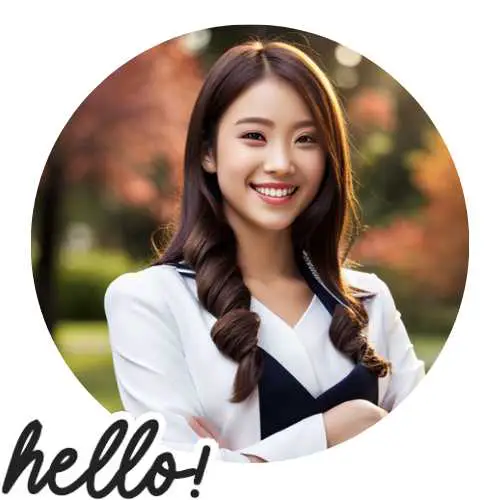
Hellen James is the creator of Unified Crafts and has been crafting since she was a kid accompanied by her mom to the craft store, where she was free to choose whatever ignited her imagination.