Screen printing is a versatile and popular method for transferring designs onto various surfaces, from textiles to paper and plastics.
However, despite its widespread use, screen printers often encounter issues with ink drying properly, which can lead to smudging, bleeding, and overall poor print quality.
In this article, we’ll delve into the reasons why your screen printing ink may not be drying as expected and provide practical troubleshooting tips to resolve these issues effectively.
| Takeaways |
|---|
| 1. Proper drying time between ink layers is crucial for preventing smudging and blending of colors. |
| 2. Ensure you’re using the correct type of ink for the substrate to avoid adhesion and drying issues. |
| 3. Maintain optimal curing conditions, including temperature and humidity levels, for thorough ink curing. |
| 4. Thoroughly prepare screens by cleaning and coating them properly to ensure optimal stencil definition. |
| 5. Invest in high-quality ink from reputable suppliers to ensure consistent drying and print quality. |
| 6. Monitor environmental factors such as temperature, humidity, and airflow to optimize ink drying times. |
| 7. Regularly inspect equipment and processes for potential issues and make adjustments as needed for optimal results. |
Understanding the Screen Printing Process

Before we dive into troubleshooting, let’s briefly review the screen printing process. Screen printing involves pushing ink through a stencil (or “screen”) onto a substrate using a squeegee. The stencil defines the image or design to be printed, allowing ink to pass through only in specific areas. Once the ink is applied, it needs to dry or cure properly to ensure a durable and long-lasting print.
Understanding the techniques of renowned sculptors is pivotal for refining your craft. Delve into the secret techniques used by masters to unlock new possibilities in your artistic journey
To better understand why ink may not be drying as expected, let’s examine some common issues that arise during the screen printing process.
Common Issues with Drying Screen Printing Ink
Several factors can contribute to ink not drying properly:
1. Insufficient Drying Time
When printing multiple layers of ink or using thick layers, each layer needs adequate time to dry before applying the next one. Failure to allow sufficient drying time can result in smudging and blending of colors, especially in complex designs.
2. Incorrect Ink Type
Using the wrong type of ink for the substrate can lead to poor adhesion and drying issues. Different substrates require specific types of ink, such as water-based, solvent-based, or UV-curable inks. Using the wrong ink can prevent proper drying and cause adhesion problems.
When faced with crafting equipment malfunctions, knowing how to troubleshoot is essential. Explore this step-by-step guide to diagnose and resolve issues with your machinery efficiently.
3. Improper Curing Conditions

Inks often require curing at specific temperatures and humidity levels to dry properly. Failure to provide adequate curing conditions, such as insufficient heat or improper ventilation, can result in ink not drying or curing completely.
4. Inadequate Screen Preparation
Poorly prepared screens, such as those with residue from previous prints or inadequate emulsion coating, can affect ink adhesion and drying. Proper screen preparation, including thorough cleaning and coating, is essential for achieving optimal print quality.
5. Poor Ink Quality
Low-quality or expired ink may not dry properly, leading to issues such as tackiness or incomplete curing. Using high-quality, fresh ink from reputable suppliers is crucial for achieving consistent drying and print quality.
Achieving optimal results in screen printing hinges on selecting the right materials, including paper thickness. Learn how to address the issue of thin origami paper to ensure impeccable prints every time.
6. Environmental Factors
Environmental conditions, such as temperature, humidity, and airflow, can significantly impact ink drying times. Printing in a humid or cold environment can prolong drying times, while excessive airflow can cause ink to dry too quickly, leading to screen blockages and print defects.
Now that we’ve identified some common issues let’s explore troubleshooting tips to address these challenges effectively.
Troubleshooting Tips
Insufficient Drying Time
One of the most straightforward solutions to this problem is to ensure adequate drying time between layers. Depending on the type of ink and substrate, drying times can vary. Refer to the manufacturer’s recommendations for optimal drying times, and consider using a drying rack or forced air dryer to expedite the process.
Table: Drying Time Recommendations
| Ink Type | Substrate | Recommended Drying Time |
|---|---|---|
| Water-based Ink | Cotton Fabric | 24-48 hours |
| Solvent-based Ink | Vinyl | 12-24 hours |
| UV-curable Ink | Plastic | 6-12 hours |
Incorrect Ink Type
Ensure you’re using the correct type of ink for the substrate you’re printing on. Consult with your ink supplier or refer to technical data sheets to verify compatibility. If you’re unsure, perform a compatibility test by printing a small sample and allowing it to dry before evaluating adhesion and durability.
Preserving your artwork’s integrity over time demands a comprehensive approach. Discover essential techniques and methods to preserve your artwork for generations to come, safeguarding your creative legacy.
Table: Ink Substrate Compatibility
| Ink Type | Compatible Substrates |
|---|---|
| Water-based Ink | Cotton, Polyester |
| Solvent-based Ink | Vinyl, Metal |
| UV-curable Ink | Plastic, Glass |
Improper Curing Conditions
Ensure that your curing equipment is calibrated correctly and operating within the recommended parameters. Monitor temperature and humidity levels closely, and make adjustments as needed to maintain optimal curing conditions. If possible, invest in a curing oven with precise temperature control to ensure consistent and thorough curing of the ink.
Table: Recommended Curing Conditions
| Ink Type | Curing Temperature | Curing Time |
|---|---|---|
| Water-based Ink | 320°F (160°C) | 30-60 seconds |
| Solvent-based Ink | 280°F (140°C) | 60-90 seconds |
| UV-curable Ink | Varies depending on manufacturer | Refer to technical data sheets |
Inadequate Screen Preparation
Properly prepare your screens before printing by thoroughly cleaning them and ensuring they’re free of any residue or contaminants. Use quality emulsions and ensure proper coating thickness for optimal stencil definition. Regularly inspect screens for wear and tear, and replace them as needed to maintain print quality.
Effective adhesion is crucial in various crafting endeavors, including screen printing. Gain insights into enhancing material adherence and troubleshooting issues with glue sticking in your projects, ensuring professional-quality outcomes.
Table: Screen Preparation Checklist
| Preparation Step | Description |
|---|---|
| Cleaning | Remove any residue or contaminants using screen cleaner |
| Degreasing | Degrease screens to ensure proper adhesion of emulsion |
| Coating | Apply emulsion evenly to achieve desired stencil thickness |
| Drying | Allow screens to dry completely before exposing |
Poor Ink Quality

Invest in high-quality ink from reputable suppliers to ensure consistent drying and print quality. Avoid using expired or low-quality ink, as it may not cure properly or adhere to the substrate. Perform regular quality checks on ink batches to detect any issues early and address them promptly.
Table: Characteristics of High-Quality Ink
| Quality Indicator | Description |
|---|---|
| Consistency | Ink should have consistent viscosity and color |
| Adhesion | Ink should adhere well to substrates without flaking or peeling |
| Curing Properties | Ink should cure thoroughly and quickly under recommended conditions |
| Durability | Printed designs should be resistant to fading and abrasion |
Environmental Factors
Monitor environmental conditions in your printing area and make adjustments as needed to optimize drying times. Use dehumidifiers or air conditioning to control humidity levels, and ensure adequate ventilation to prevent ink buildup and screen blockages. Experiment with different drying techniques, such as heat lamps or fans, to find the optimal balance for your specific conditions.
Table: Environmental Factors and Their Effects
| Environmental Factor | Effect on Ink Drying |
|---|---|
| Temperature | Higher temperatures can accelerate drying, while lower temperatures can prolong drying times |
| Humidity | High humidity can slow drying, while low humidity can speed up drying |
| Airflow | Adequate airflow can facilitate drying, but excessive airflow can cause ink to dry too quickly |
By addressing these common issues and implementing the troubleshooting tips provided, you can effectively resolve ink drying problems in your screen printing process. Remember to follow best practices, consult with industry experts, and continuously monitor and adjust your processes to achieve optimal results.
Conclusion
Ensuring proper drying of screen printing ink is essential for achieving high-quality prints with vibrant colors and durable adhesion. By understanding the common issues that can affect ink drying and implementing effective troubleshooting tips, you can overcome these challenges and produce professional-looking prints consistently.
Remember to prioritize proper preparation, use high-quality materials, and monitor environmental conditions to optimize ink drying in your screen printing process. With attention to detail and a proactive approach to problem-solving, you can achieve excellent results and satisfy your customers’ printing needs.
Further Reading
- Troubleshooting Common Issues with Plastisol Screen Printing Ink: This comprehensive guide offers insights into troubleshooting common problems encountered with plastisol screen printing ink, including curing issues, adhesion problems, and ink buildup on screens.
- How to Avoid Water-Based Ink Drying on Screen Clogging Mesh: This forum thread discusses strategies for preventing water-based ink from drying on screen mesh, which can lead to clogging and print defects. Users share tips and techniques for maintaining optimal ink flow and preventing screen blockages.
- Troubleshooting Beginner Screen Printing Mistakes: This educational resource provides troubleshooting tips for beginner screen printers, covering common mistakes such as improper screen preparation, ink mixing errors, and curing issues. The article offers practical advice and solutions for achieving better print results.
FAQs
Why is my screen printing ink not drying properly?
Screen printing ink may not dry properly due to various factors such as insufficient drying time, incorrect ink type, improper curing conditions, inadequate screen preparation, poor ink quality, and environmental factors.
How can I ensure sufficient drying time for screen printing ink?
Ensure adequate drying time between layers of ink by following manufacturer recommendations and using drying racks or forced air dryers to expedite the process.
What should I do if I’m using the wrong ink type for my substrate?
Consult with your ink supplier or refer to technical data sheets to ensure compatibility between ink type and substrate. Perform compatibility tests if necessary to verify adhesion and drying properties.
How can I optimize curing conditions for screen printing ink?
Calibrate curing equipment properly, monitor temperature and humidity levels, and provide adequate ventilation to ensure optimal curing conditions for the specific type of ink being used.
What are some common environmental factors that affect ink drying?
Temperature, humidity, and airflow can significantly impact ink drying times. High humidity and low temperatures can prolong drying, while excessive airflow can cause ink to dry too quickly, leading to screen blockages and print defects.
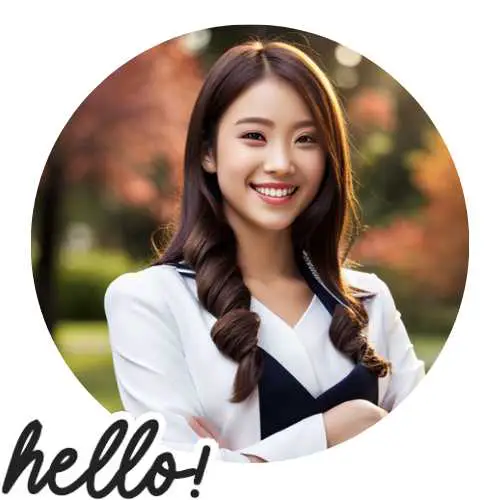
Hellen James is the creator of Unified Crafts and has been crafting since she was a kid accompanied by her mom to the craft store, where she was free to choose whatever ignited her imagination.

