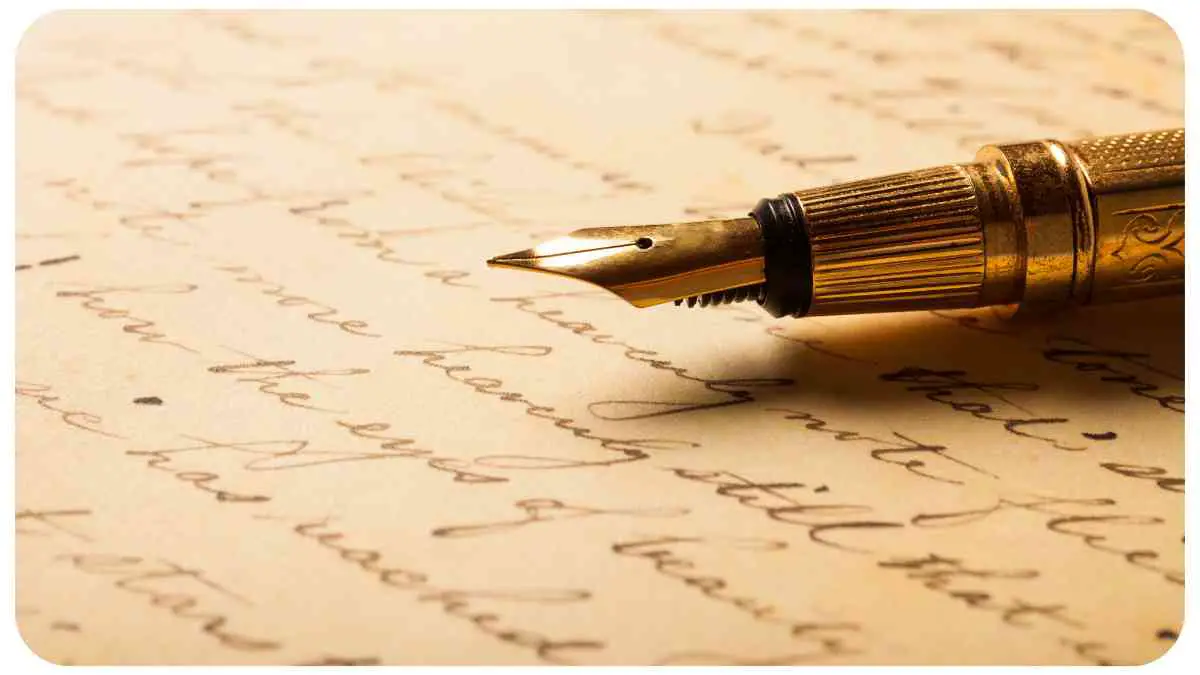Welcome to this guide on troubleshooting calligraphy pens! If you’ve faced the frustration of your calligraphy pens not working as expected, you’re not alone. In this article, we’ll address the most common issues encountered with calligraphy pens and provide easy and effective fixes.
Whether you’re a beginner or an experienced calligrapher, understanding the reasons behind the problems will help you achieve better results. So let’s dive in and explore what might be causing your calligraphy pens to misbehave.
| Takeaways for Troubleshooting Calligraphy Pen Issues |
|---|
| 1. Adjust ink flow to achieve desired smoothness and consistency. |
| 2. Experiment with different paper types to control ink bleeding and feathering. |
| 3. Clear ink clogs by identifying the source and using appropriate cleaning methods. |
| 4. Pay attention to grip, posture, and stroke control for optimal pen performance. |
| 5. Maintain regular cleaning and proper storage to prolong the life of your calligraphy pen. |
| 6. Seek additional resources and guidance for more in-depth troubleshooting. |
Step 2: Common Reasons for Calligraphy Pens Not Working
Calligraphy pens are intricate tools that require proper handling and maintenance. When they refuse to cooperate, it’s necessary to identify the underlying issue and resolve it. Let’s take a look at some of the common reasons why calligraphy pens might not be working as expected.
Want to create personalized scrapbooking projects? Discover our step-by-step tutorial on DIY scrapbooking and start making your own albums and journals today.
Step 3: Understanding Ink Flow Issues
One of the most prevalent issues when it comes to calligraphy pens is ink flow disruption. Inadequate or inconsistent ink flow can result in uneven lines, skipping, or no ink being delivered to the paper at all. To troubleshoot this problem effectively, it is vital to comprehend how ink flow within a calligraphy pen functions.
Table 1: Common Causes of Ink Flow Issues
| Cause | Description |
| Ink clogging the nib | Accumulation of dried ink or debris on the nib hinders the smooth flow of ink. |
| Uneven ink distribution | Poor ink flow due to gravity and inconsistencies in the feed mechanism of the pen. |
| Insufficient ink supply | Inadequate or insufficient ink in the pen’s reservoir, resulting in disrupted ink flow. |
| Ink consistency issues | Viscosity and water content of ink can impact its flow quality, affecting smooth writing. |
| Nib misalignment | Nib misalignment within the pen can lead to issues with ink flow and consistent line thickness. |
Understanding these potential causes of ink flow issues will allow us to address them more effectively. Let’s delve into some troubleshooting tips to combat these problems.
Step 4: Tips for Troubleshooting Calligraphy Pens
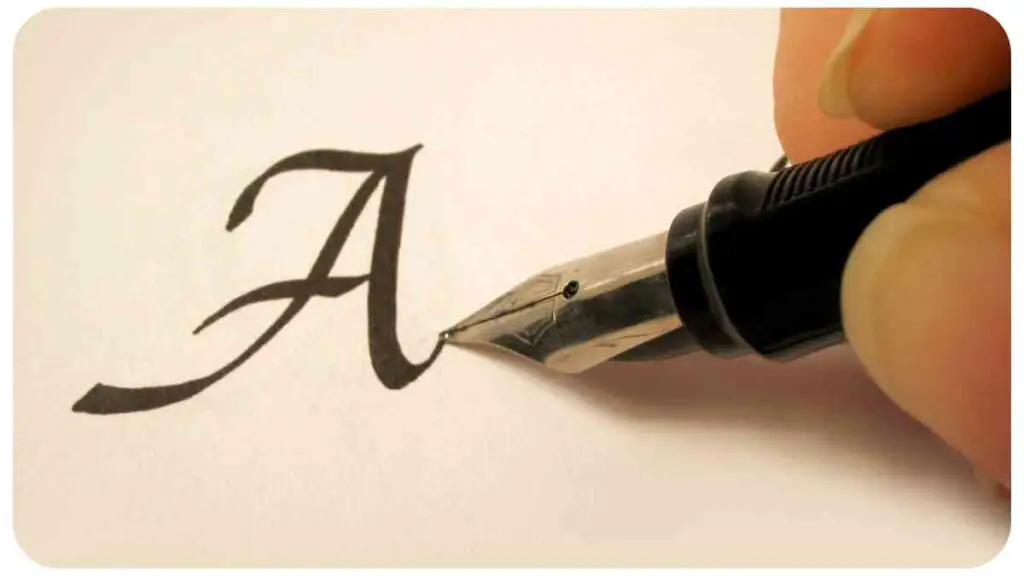
4.1 Cleaning the Nib
One common cause of ink flow disruption is the presence of dried ink or debris on the nib. Regular cleaning and maintenance of the nib can go a long way in ensuring smooth ink flow. To clean the nib, Table 2: The Cleaning Process, follow these steps:
- Table 2: The Cleaning Process
| Steps | Description |
| Prepare a clean, lint-free cloth and water | Dampen the cloth with water and be sure it is not overly wet to avoid water damage to the pen. |
| Gently wipe the nib surface with the cloth | Remove any residual ink or debris by softly rubbing the cloth against the nib. |
| Dip the nib in water to remove stubborn ink | If certain areas aren’t cleaned easily, dip the nib in water and gently rub again with the cloth. |
| Dry the nib thoroughly before using the pen again | After cleaning, ensure the nib is completely dry before proceeding to use the calligraphy pen. |
Proper cleaning of the nib can resolve many ink flow issues and improve the overall performance of your calligraphy pen.
Are you looking for tips and tricks to improve your card making skills? Our comprehensive guide on card making covers everything from materials to techniques, helping you create stunning handmade cards.
4.2 Adjusting the Ink Flow
In some cases, the ink flow may be disrupted due to inconsistencies within the feed mechanism of the pen. Adjusting the ink flow can help combat this problem. Table 3: Adjusting Ink Flow, outlines the steps to adjust the ink flow:
- Table 3: Adjusting Ink Flow
| Steps | Description |
| Identify the ink flow adjustment mechanism | Different calligraphy pens may have various mechanisms for controlling the ink flow. |
| Consult the pen’s instruction manual or manufacturer | Refer to the pen’s manual or contact the manufacturer to understand how to adjust the ink flow setting. |
| Make small adjustments to the ink flow | Using the designated mechanism, tweak the ink flow setting incrementally until the desired flow is achieved. |
| Test the pen by writing or creating strokes | After making adjustments, test the pen on scrap paper to observe the impact of the ink flow changes. |
By fine-tuning the ink flow, you can tailor it to your specific preferences, ensuring a smoother and more consistent output from your calligraphy pen.
4.3 Experimenting with Different Paper Types
Believe it or not, the paper you use plays a significant role in the performance of your calligraphy pen. Different papers have varying absorbency levels and textures, which can affect ink flow and line quality. Table 4: Comparing Paper Types, illustrates the differences among various paper options:
- Table 4: Comparing Paper Types
| Paper Type | Description |
| Smooth and coated paper | These papers have a nonporous surface, allowing sharp lines and reduced feathering or bleeding. |
| Rough and textured paper | Textured papers can create a unique visual effect, but they may cause the pen to catch and skip in some cases. |
| Calligraphy-specific paper | Purpose-designed calligraphy paper offers optimal absorbency and prevents feathering or bleeding. |
| Personal preference and experimentation | Try using different papers to discover what works best for your style and the specific ink you’re using. |
Experimenting with various paper options can help you find the perfect match for your calligraphy pen, enhancing ink flow and overall writing experience.
Step 5: Recognizing and Addressing Pen Clogging
Pen clogging is another common issue faced by calligraphers. It can lead to interrupted ink flow, random ink splatters, and inconsistent line thickness. Understanding how to prevent and address pen clogs is essential for maintaining optimal performance.
Enjoy crafting without breaking your budget! Explore our collection of inexpensive ideas for paper crafts, and discover how you can create beautiful projects without spending a fortune.
5.1 Prevention Measures
Taking preventive measures can significantly reduce the occurrence of pen clogging. Here are some tips to keep your calligraphy pen clog-free:
- Avoid using low-quality or incompatible inks that can easily clog the pen.
- Clean your pen regularly to prevent dried ink buildup.
- Store your calligraphy pen in a clean and dry environment when not in use.
5.2 Clearing Pen Clogs
Despite our best efforts, pen clogs might still happen. When faced with a pen clog, consider these steps to clear it:
- Table 5: Clearing Pen Clogs
| Steps | Description |
| Identify the clog and possible location | Examine the pen to detect the source of the clog; it could be in the nib, feed, or ink reservoir. |
| Use a cleaning solution suitable for your pen’s construction | Different pens may require different cleaning solutions. Refer to the pen manufacturer’s guidelines. |
| Disassemble the pen if necessary to access the affected components | Carefully disassemble the pen as per the manufacturer’s instructions to access and clear the clog. |
| Clean the clogged area with a soft cloth or brush | Use a soft cloth or brush dipped in the cleaning solution to gently remove the clog-causing debris. |
| Reassemble the pen and test it | After cleaning, reassemble the pen and test it on scrap paper to ensure the clog has been cleared. |
Properly clearing pen clogs can revive your calligraphy pen, restoring its smooth ink flow and allowing you to create stunning letterforms.
5.3 Adjusting Pressure and Angle
In some cases, the issue may not lie with the pen itself, but rather with the user’s technique. Applying excessive pressure or holding the pen at the wrong angle can lead to ink flow problems and inconsistent strokes. Here are some helpful tips on pressure and angle adjustment:
- Avoid applying excessive pressure; the weight of the pen should be sufficient to create desired stroke thickness.
- Hold the pen at a consistent angle to maintain a consistent ink flow.
- Practice smooth and controlled strokes to improve overall ink flow and quality.
With practice and conscious adjustment, you can overcome pressure and angle-related issues, resulting in improved calligraphy pen performance.
Step 6: Addressing Ink Bleeding and Feathering
Ink bleeding and feathering are common problems that can occur when using certain calligraphy pens and papers. Understanding how to address these issues will help you achieve cleaner and sharper lettering.
Preserve your precious memories in style with our beginner-friendly guide to scrapbooking. Learn essential techniques, layout ideas, and more to create cherished keepsakes.
6.1 Choosing the Right Paper
The paper you choose has a significant impact on ink bleeding and feathering. Some papers have a higher absorbency rate, causing the ink to spread and bleed. Here’s a comparison of different paper types:
- Table 6: Paper Types and Ink Performance
| Paper Type | Ink Performance |
| Smooth and coated paper | Offers minimal ink absorption, resulting in crisp lines and reduced bleeding or feathering. |
| Rough and textured paper | Tends to absorb more ink, potentially causing feathering and bleeding. |
| Calligraphy-specific paper | Designed to prevent ink bleeding and feathering, providing optimal performance for calligraphy work. |
| Personal preference and experimentation | Experiment with different papers to find the best combination that suits your preferences and ink. |
Choosing a suitable paper type can significantly mitigate ink bleeding and feathering issues, resulting in cleaner and more controlled letterforms.
6.2 Modifying Ink Consistency
The consistency of your ink can also affect bleeding and feathering. Ink that is too thin or watery is more likely to spread on the paper. Conversely, ink that is too thick can cause clogging or inconsistent flow. Consider these factors when adjusting your ink’s consistency:
- Follow the manufacturer’s instructions on diluting or thickening the ink, if applicable.
- Test different ink-to-water ratios to find the ideal consistency for your style and pen.
- Take note of the ink’s behavior on different papers to determine the most suitable consistency.
Modifying the ink’s consistency can help control bleeding and feathering, ensuring cleaner and more defined lettering.
6.3 Proper Technique and Stroke Control
Lastly, our technique and stroke control play a crucial role in preventing ink bleeding and feathering. Here are some tips to keep in mind while practicing calligraphy:
- Maintain a consistent pen angle throughout your strokes to achieve uniform ink flow.
- Apply consistent pressure to the nib to create even lines without excess ink buildup.
- Practice slow and deliberate strokes, gradually building up speed and control.
- Experiment with different nib sizes to find the right one for your desired stroke width.
By refining your technique and stroke control, you can minimize ink bleeding and achieve sharper and more refined calligraphy.
Step 7: Ensuring Proper Grip and Posture
Beyond the technical aspects, our grip and posture also impact the performance of calligraphy pens. Incorrect grip and posture can lead to discomfort, shaky lines, and inconsistent ink flow. Here are some guidelines to follow:
- Hold the pen in a relaxed and comfortable grip, striking a balance between control and ease of movement.
- Maintain a proper posture, with a straight back and relaxed shoulders, to avoid unnecessary strain on your hand and arm.
- Practice writing with your whole arm rather than just your wrist to achieve smoother and more controlled strokes.
By paying attention to your grip and posture, you can optimize the handling of your calligraphy pen, allowing for better control and performance.
Step 8: Calligraphy Pen Maintenance and Care
Proper maintenance and care are essential in prolonging the lifespan of your calligraphy pen. Regular upkeep ensures consistent performance and prevents issues from occurring. Let’s discuss the key aspects of calligraphy pen maintenance:
8.1 Storing the Pen Properly
When not in use, it’s crucial to store your calligraphy pen appropriately. Improper storage can lead to drying out, clogging, or damage to the delicate nib. Follow these storage tips:
- Keep the pen in an upright position to prevent ink from settling or drying in the nib.
- If the pen has a cap, ensure it is securely placed to protect the nib and prevent evaporation.
- Store the pen in a cool, dry place away from direct sunlight, extreme temperatures, and humidity.
Proper storage helps maintain the integrity of the pen and ensures optimal performance when you’re ready to use it.
8.2 Cleaning and Maintenance Routine
Regular cleaning and maintenance are vital for calligraphy pen longevity. To keep your calligraphy pen in optimal condition, it’s important to establish a cleaning and maintenance routine. Here are some steps to follow:
- After each use, gently wipe the nib clean with a lint-free cloth to remove any residual ink.
- If your pen is cartridge-based, replace the cartridge when it runs out of ink. For pens with an ink converter or built-in reservoir, refill it with ink as needed.
- Every few weeks or when you notice a decrease in ink flow, perform a more thorough cleaning of your pen. Follow the steps outlined in the earlier section on cleaning the nib.
- Inspect the pen for any signs of damage or wear. If you notice any issues with the nib, feed, or mechanism, consult your pen’s manual or contact the manufacturer for guidance.
- If you plan to store your pen for an extended period, thoroughly clean it, and empty the reservoir or converter to prevent ink from drying out and causing clogs.
By incorporating a regular cleaning and maintenance routine into your calligraphy practice, you’ll ensure that your pen consistently performs at its best, allowing you to create beautiful lettering for years to come.
Step 9: Conclusion
Congratulations! You’ve reached the end of this troubleshooting guide for calligraphy pens. We’ve covered common issues such as ink flow disruption, pen clogging, ink bleeding and feathering, grip and posture, and pen maintenance.
By understanding the causes behind these problems and following the tips and techniques provided, you’ll be able to troubleshoot and resolve issues with your calligraphy pens effectively. Remember, practice and experimentation are key to finding the perfect combination of pen, ink, and paper for your unique calligraphy style. Happy writing!
Further Reading
Here are some additional resources that you may find helpful for further exploring and troubleshooting calligraphy pen issues:
Combatting Ink Flow Problems with Your Calligraphy Pens (dummies.com): This article provides useful tips and techniques for addressing ink flow problems in calligraphy pens, helping you achieve smoother and consistent writing.
Troubleshooting a Calligraphy Dip Pen (calligraphypen.wordpress.com): Learn about common issues faced with calligraphy dip pens and find practical solutions to overcome various problems, improving your overall calligraphy experience.
What to Do When Your Fountain Pen Won’t Write (goldspot.com): While specifically addressing fountain pens, this comprehensive guide offers troubleshooting steps and tips for identifying and resolving issues related to ink flow and writing performance.
Feel free to visit these resources to gain additional knowledge and insights into troubleshooting calligraphy pen problems.
FAQs
Here are some frequently asked questions about troubleshooting calligraphy pens:
What can I do if my calligraphy pen is not writing smoothly?
If your calligraphy pen is not writing smoothly, try adjusting the ink flow, cleaning the nib, or experimenting with different papers and inks to achieve better performance.
How do I address ink clogging in my calligraphy pen?
To address ink clogs, identify the source of the clog and use a suitable cleaning solution to clear it. Disassemble the pen if necessary and clean the affected components before reassembling and testing the pen.
Why is my ink bleeding or feathering on the paper?
Ink bleeding or feathering can be due to using the wrong paper type, inconsistent ink consistency, or improper technique and stroke control. Experiment with different papers and ink consistencies while refining your technique to reduce these effects.
Why is my calligraphy pen skipping while writing?
Skipping can happen due to inconsistent ink flow, dried ink on the nib, or incorrect pressure or angle. Adjust the ink flow, clean the nib, and ensure proper pressure and angle to prevent skipping.
How often should I clean my calligraphy pen?
Regular maintenance is important to keep your calligraphy pen in good condition. Clean the pen after each use by wiping the nib and perform a more thorough cleaning every few weeks to maintain optimal performance.
These answers provide some guidance for common calligraphy pen troubleshooting. If you have specific issues, it’s recommended to refer to the manufacturer’s instructions or seek assistance from calligraphy communities or forums.
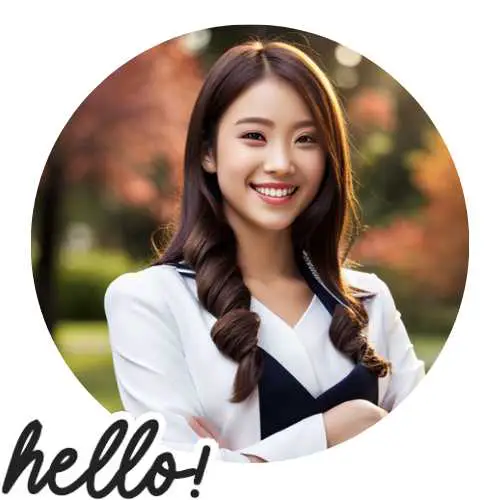
Hellen James is the creator of Unified Crafts and has been crafting since she was a kid accompanied by her mom to the craft store, where she was free to choose whatever ignited her imagination.